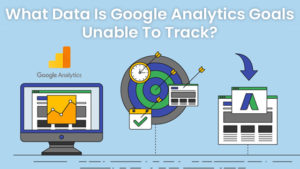Do you know the differences between webflow vs WordPress? Which one is better for your next web development project or your business? Let’s read more of this post to find out which platform is best for you.
WordPress has been the most popular website builder, until recently. The arrival of Webflow changed that. Developers and businesses looking to build a site, stand divided as to which is better: WordPress or Webflow.
Developers at Let’s Design for You decided to run a test, and see it for themselves, which platform they liked better. Here is what they found:
Listed Points for Webflow vs WordPress-
Design
The buzz around Webflow is that it is a “no-coder”. Anyone without the knowledge of codes can work on Webflow. It has a wide array of designs to choose from. Needless to say, this comes at a price.
While this worked for advanced developers who love to play around with designs, the sheer multitude of choices can confuse a beginner. Experienced designers with deep pockets swear by Webflow for the freedom of choice it offers.
WordPress has a wide gamut of designs and is preferred by novices as well as experts. It can be built with no code for people preferring a basic and simple website, or by professional developers who can use multiple codes to add layers and elements to a site.
Search Engine Optimization
Webflow and WordPress are both SEO-friendly. WordPress has an edge because it works with third-party plugins that can optimize SEO settings.
Sites made on WordPress are mobile responsive, which means it also shows the developer how a site would look on a mobile phone. Additionally, there are mobile apps to work on the site without having to resort to stationary means.
However, if we talk about speed, Webflow seems to be ahead in the race. The absence of long and multiple codes makes it speedy. Minimal page loading time means a greater user experience.
CMS and Blogging
Webflow makes it easy for a user to add, remove, or update pages. If you maintain a blogging site, you will need to purchase their CMS plan to be able to add blogs to a template page.
In case you want to use CMS and upload blogs, you can choose your setup after filling in the requisite columns. Its competitor, WordPress is purely a blog posting medium, which is why the CMS is simple and user-friendly.
WordPress is a winner because it lets you change the URL, based on the progress of your work. This is not possible with Webflow, as it does not let a user change the name of the URL folder.
Pricing
WordPress is widely popular for a simple reason: it is open-source software and hence, comes for free! You just need to pay for the hosting when the site goes live.
This is a viable option for any individual or business who’s just starting out. A whopping 34% of the world’s websites are created on WordPress for this very reason.
Webflow has three pricing options, starting at $12 per month for beginners with minimal requirements, to $36 a month meant for businesses looking for high traffic and frequent blog posts.
eCommerce
Businesses looking for a simplified yet efficient eCommerce site get impressed by Webflow. It has the inclusion of modern sellers, shipping options, taxes, processing of orders, and integration with Instagram, Zapier, and other such platforms for maximized sales.
eCommerce with WordPress is easy. You get to choose from 54,000 plugins that will provide payment options, and let you add products, besides automating the sales and purchase.
Developers at Let’s Design For You recommend WordPress over Webflow for its cost-effectiveness and simplicity. For total digital marketing solutions, trust our professionals to prepare stunning WordPress websites at your planned budget. We build customizable WordPress sites at affordable rates.
Final Note –
We made this post Webflow vs WordPress to help you to choose the better option for yourself. Hope you like the post and if you still have queries, feel free to reach out using the comment box.